Open your console and execute following command which will install BerkeleyDB 6.2.38 in /usr/local/BerkeleyDB.5.3 and the BerkeleyDB Perl module for your ASSP Perl
# /usr/local/cpanel/3rdparty/bin/php-cgi /usr/local/assp/deluxe/berk.php
# /usr/local/cpanel/3rdparty/bin/php-cgi /usr/local/assp/deluxe/ex_localdomains.php
Open the ASSP WHM INTERFACE and click STOP ASSP. Once your ASSP is fully stopped execute this to configure ASSP to use BerkeleyDB
# /usr/local/cpanel/3rdparty/bin/php-cgi /usr/local/assp/deluxe/berk_new.php new=yes
Open the ASSP WHM INTERFACE and click START ASSP. Your ASSP should start correctly and you should see a new menu in your ASSP WHM INTERFACE as shown below.
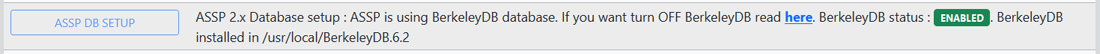
Now open your
ASSP WHM INTERFACE and click
( Rebuild SPAM DB ) to populate your BerkeleyDB databases.

note: If you will upgrade Perl used by ASSP you should reinstall BerkeleyDB module in this way
# /usr/local/cpanel/3rdparty/bin/php-cgi /usr/local/assp/deluxe/berk.php
After this step open the
ASSP WHM INTERFACE and
STOP and
START ASSP
If you want disable BerkeleyDB open the
ASSP WHM INTERFACE and
STOP ASSP. Now open console and execute this
# /usr/local/cpanel/3rdparty/bin/php-cgi /usr/local/assp/deluxe/berk_off.php
After this step open the
ASSP WHM INTERFACE and
START ASSP .
Now only if you want enable MySQL ASSP you can follow
this step.

![]() MySQL SETUP and disable MySQL. Now go to console and execute this
MySQL SETUP and disable MySQL. Now go to console and execute this 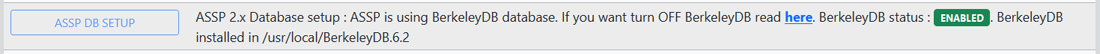 Now open your
Now open your
